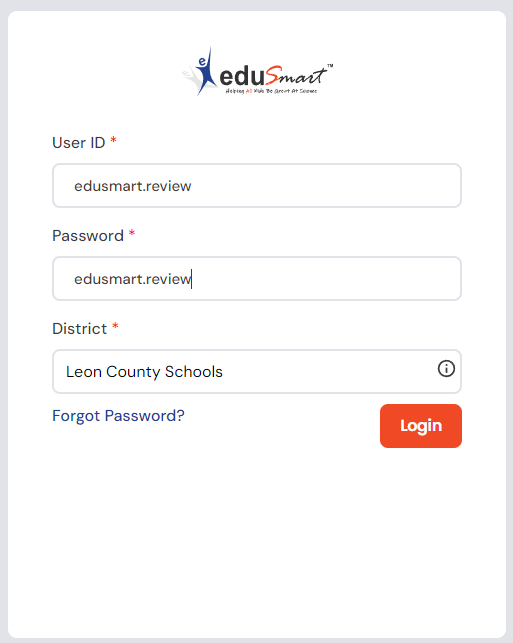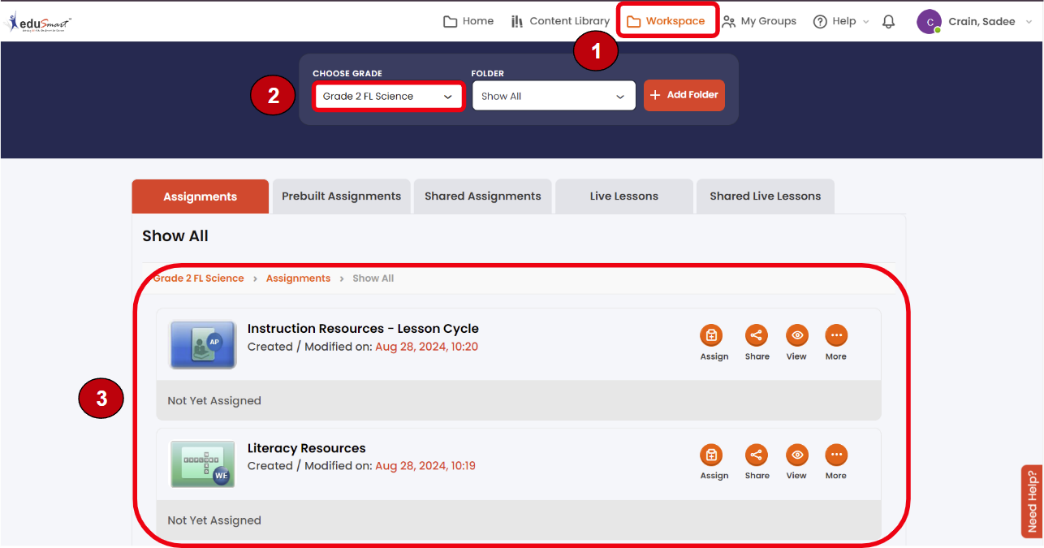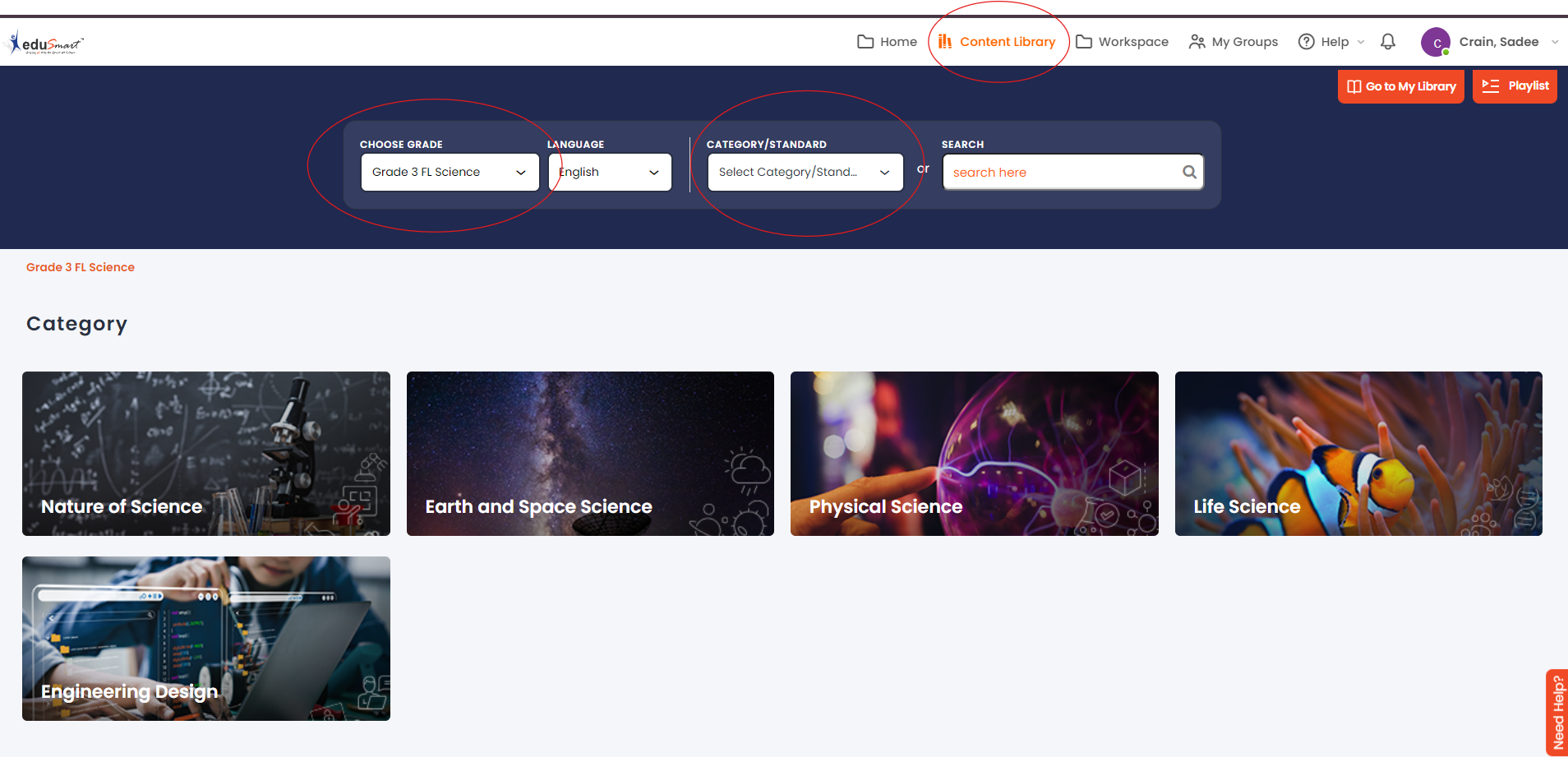Use this link to navigate to EduSmart:
https://lms.edusmart.com
You will land on the login screen for the EduSmart learning platform. Please login and using the credentials
User ID: edusmart.review
Password: edusmart.review
District: Leon County Schools (just type 'Leo' and choose the correct option)
You should now be in the Workspace of the EduSmart platform. This is where all of the curated lessons are saved.
These model lessons have been built with EduSmart resources to showcase the experience teachers and district curriculum writers are able to craft for the students. Educators can bring in resources from outside EduSmart and incorporate them into their lessons if they so desire.
As an alternative to Option 1, you may use the direct links provided below to navigate to specific model lessons. Remember, if you are not already logged into EduSmart, you will need to do so the first time using the credentials below:
User ID: edusmart.review
Password: edusmart.review
District: Leon County Schools (just type 'Leo' and choose the correct option)
Once logged in you will be able to access all links as long as you leave on EduSmart window open in your browser.
| Sl.No. | Grade | Standard | Playlist Type | Link |
If not already logged in, please log into EduSmart using the credentials provided in the earlier step. Click on Content Library in the top Navigation Bar. From there, you can select different grade levels, categories and topics to review the entire product. Rest assured, EduSmart has been reviewed by the Florida Department of Education and has received high scores for correlation to standards. We are committed to continuous improvement and working with our district partners to do what is best for the students.